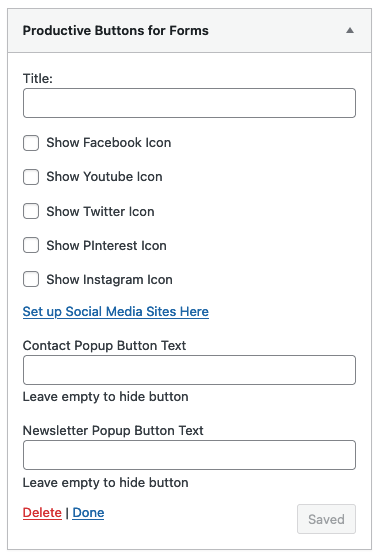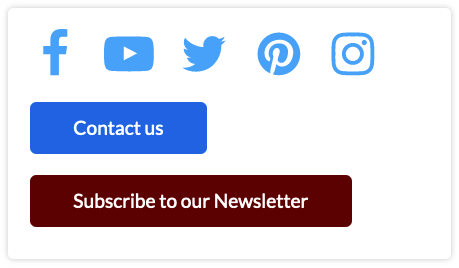
To add forms buttons to any Widget area, complete the following steps.
- Login into your WordPress website with an admin account.
- Go to Dashboard => Appearance => Widgets.
- In the Available Widgets section, locate ‘Productive Forms Buttons’.
- Add the Widget to any Widget area of your choice.
- You should see a selection of your selection social media icons, similar to the screenshot below.
- Please note that the display icons depend on the contact forms configurations page.