These configurations are applicable to both free and Pro versions. They describe the settings and configurations for achieving plugin’s functionalities. To access the configurations and options, please follow these steps to access the configuration pages.
- Login into your WordPress website with an admin account.
- Go to Productive… => Productive Forms.
You should see a page with a section similar to the following screenshot below.
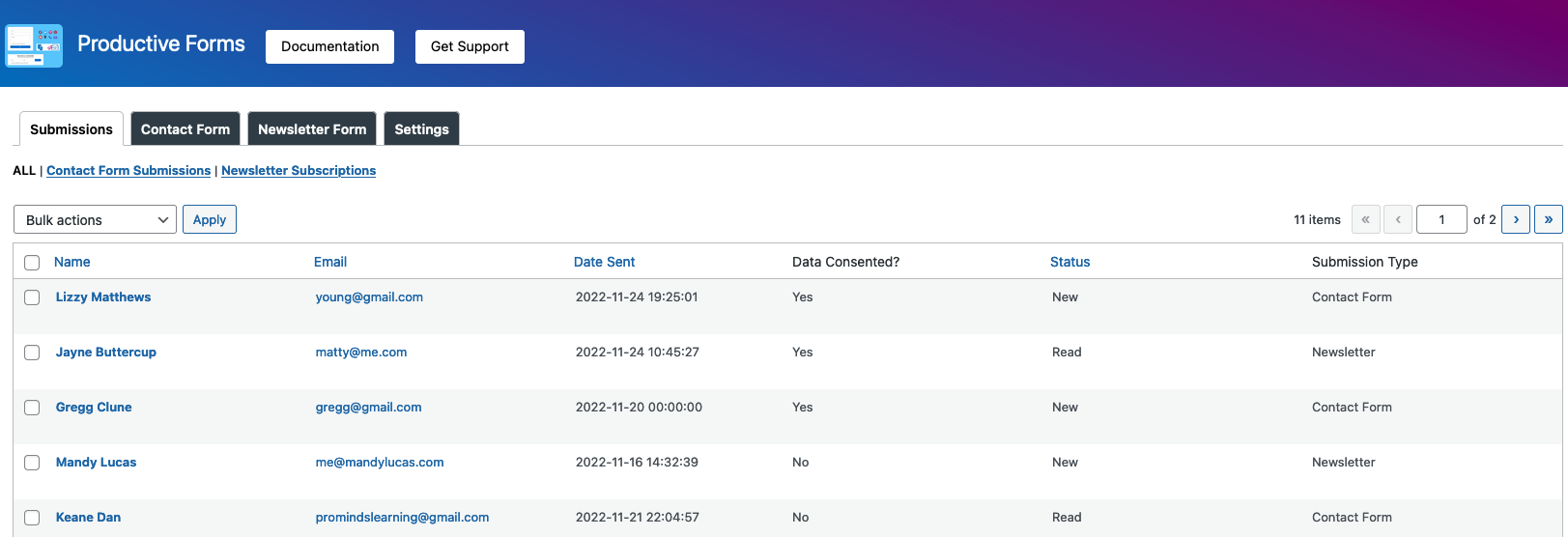
The following pages are available for configuring various preferences and functionalities.
- Submissions – displays website submissions of contact forms and newsletter opt-in that have been submitted by website visitors.
- Contact Forms – configurations for the contact forms and accepts business contact information.
- Newsletter Forms – configurations for the newsletter opt-in forms.
- Settings – for general settings and other plugin preferences.
