This page contain guides for configuring the Countdown to Deals banner, which displays above the website header.
Please complete the steps below to configure the Countdown to Deals banner (Pro only).
- Login into your WordPress website with an admin account.
- Go to Dashboard => Appearance => Customize.
- Select ‘Productive eCommerce’.
- Select ‘ Countdown Options’.
You should see a page, with a section similar to the screenshot below.
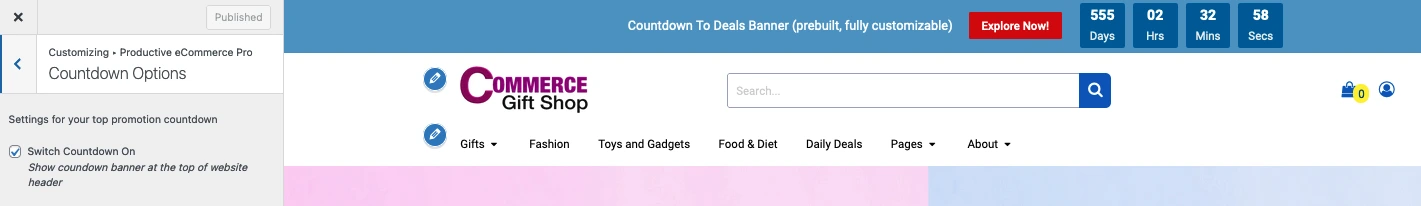
Now, you can configure the Countdown banner options. Configurable options include the following.
- Enable or Disable the banner
- Countdown to date.
- Promotion or deals copy.
- Destination Url.
- Button Copy.
- Typography, including banner background, text colour, CTA text and background colour, among others.
Remember to click the ‘Publish‘ button to save your new settings.
