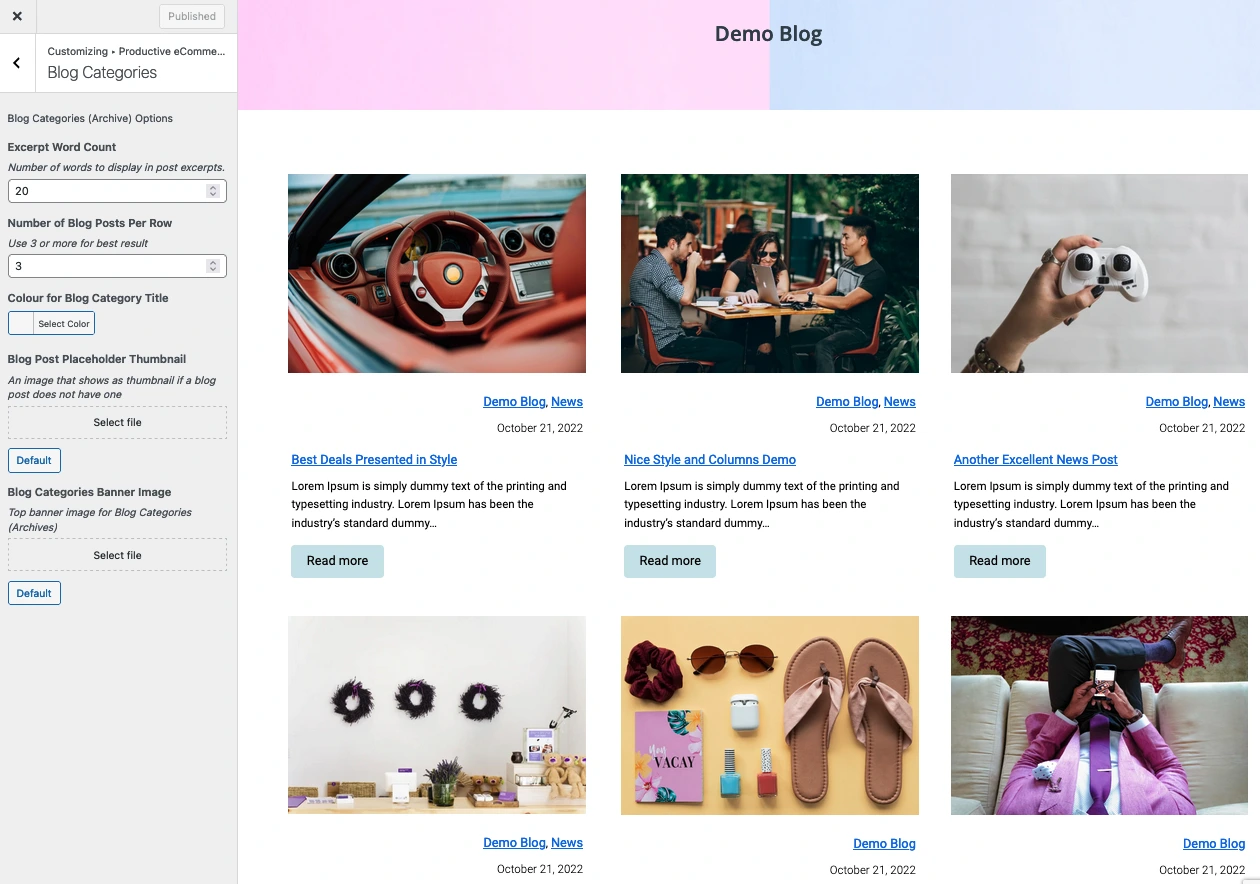You can customise Blog Post pages and Blog Categories pages to suit your purpose. In particular you can customise the following:
- On Blog Post Page, Use Drop Caps, which highlights the first letter of each paragraph.
- On Blog Category pages, set how many columns to display.
- On Blog Category pages, set the length of the excerpts.
- On Blog Category pages, set colour of the Category title text.
- On Blog Category pages, set the banner at the top of Blog category pages.
- On Blog Category pages, set a placeholder image, which shows when you have not set a featured image for the post.
To configure Blog options, please complete the steps below,
- Login into your WordPress website with an admin account.
- Go to Dashboard => Appearance => Customize.
- Select ‘Productive eCommerce’.
- Select ‘Blog Pages’ or ‘Blog Categories’ accordingly.
You should see a page, with a section similar to the screenshot below.