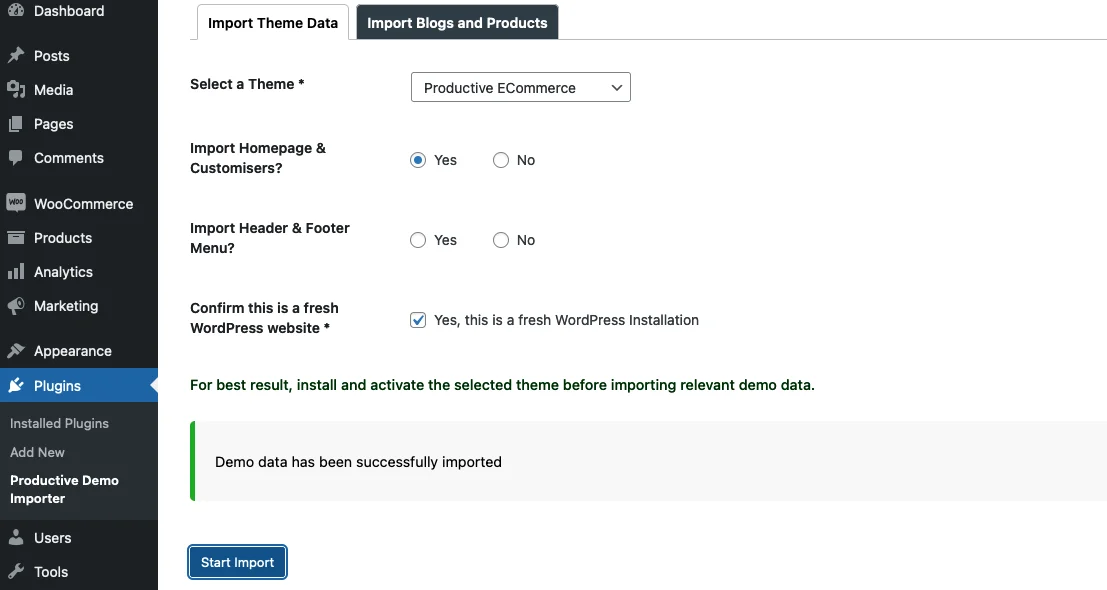The plugin will import the following content into your fresh WordPress website:
- Header Menu
- Footer Menu
- Homepage Content
- Customizer settings
- Widget Settings
Only use the plugin for importing data into a fresh WordPress website.
Once you have the plugin installed, complete the steps below to import data into your website.
- Login into your WordPress website with an admin account.
- Go to Dashboard => Plugins => Productive Demo Importer.
- Select the theme to import (e.g ‘Productive eCommerce’).
- Select ‘Header Options’.
You should see a page, with a section similar to the screenshot below.
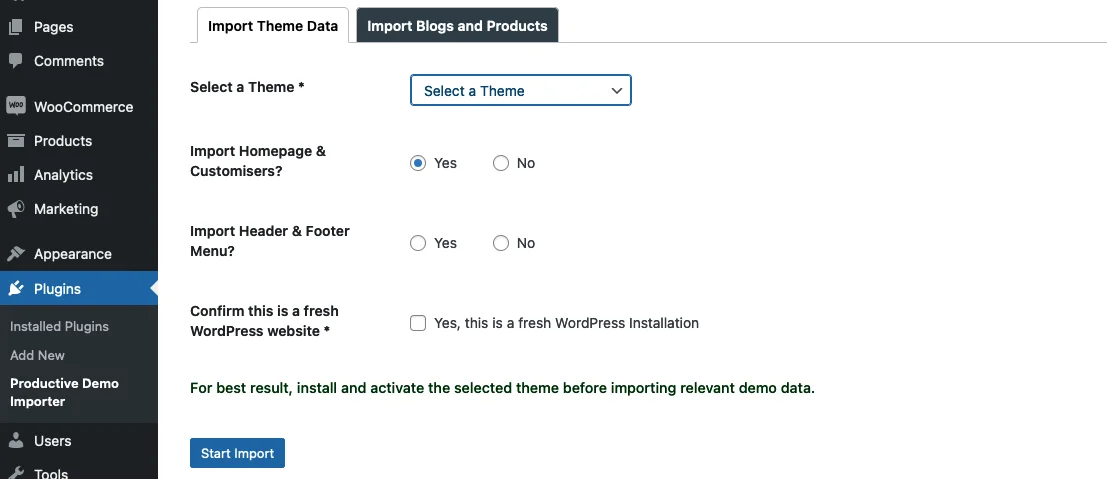
- Comfirm to import (or not), ‘Homepage & Customisers’.
- Comfirm to import (or not), ‘Header & Footer Menu’.
- Select ‘Confirm this is a fresh WordPress website’.
- Click the ‘Start Import’ button.
You should see a success page with a section similar to the screenshot below.