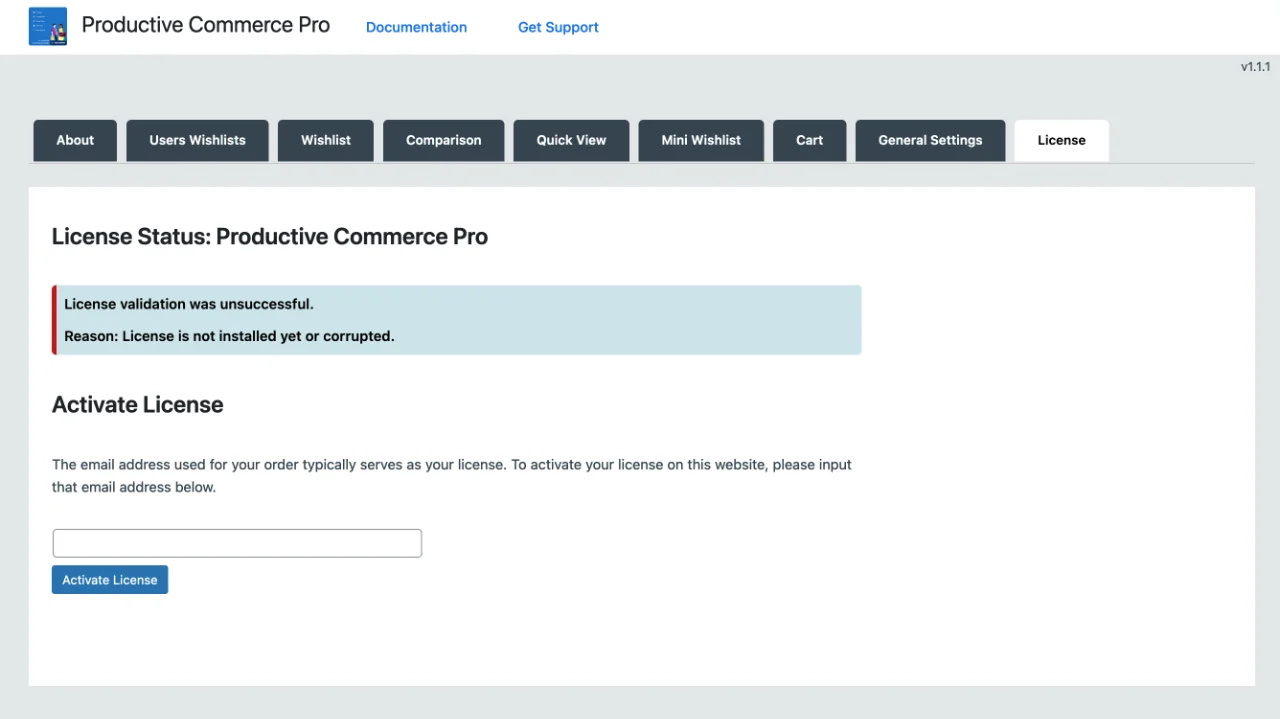
You need to activate a license for your website to effectively configure and use the pro version. Please complete the following steps to activate a license.
- Access your WordPress admin.
- Navigate to Productive… => Productive Commerce.
- Then, click on the License menu
- Enter your license into the provided box, and click “Activate”.
- Wait for few seconds for your license to validate.
- Your page will refresh, comfirming your license activation status
- Kindly open a support ticket on our website, if you require assistance with your license.
