Six Elementor starter templates are supplied with the plugin to get you started. Comprising three Wishlist pages and three Comparison pages, which are similar designs to those presented in the plugin demo. Click on each link below to preview the demo of each starter template.
Wishlist Page Starter Templates
Comparison Page Starter Templates
How to Download the Starter Templates
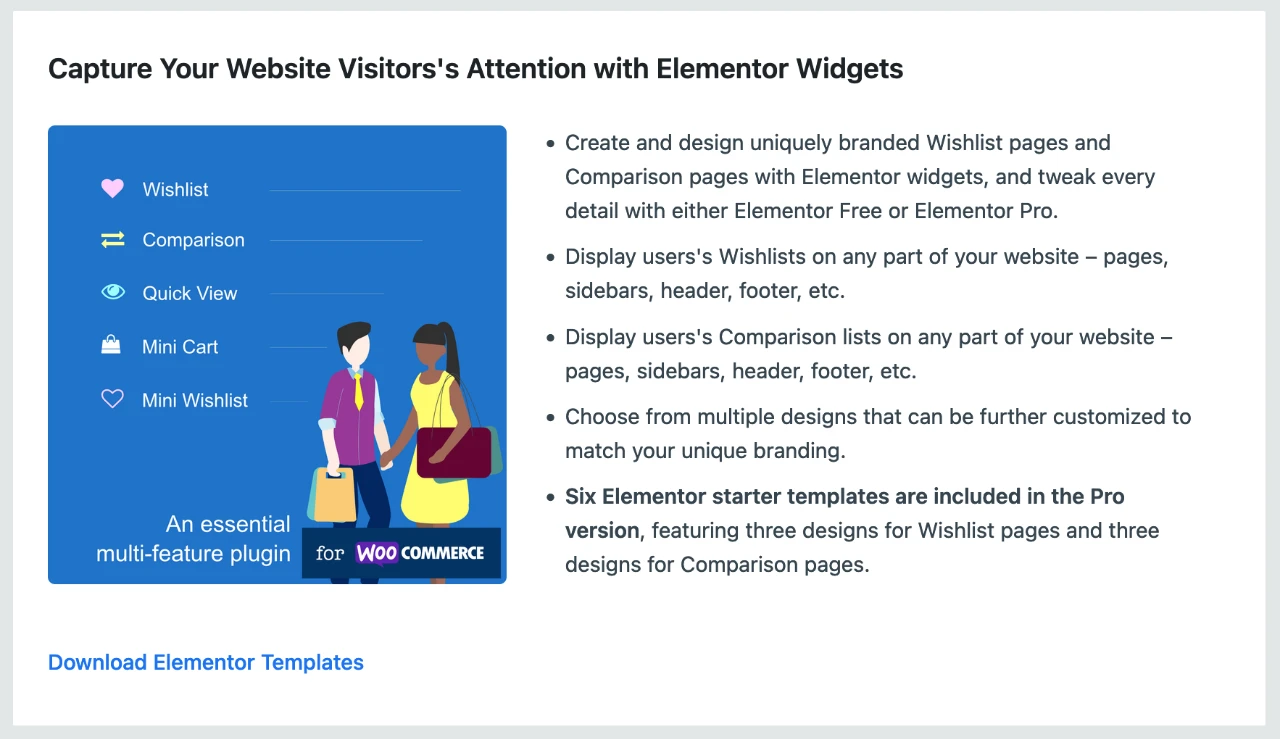
Follow the steps below to download the starter templates.
- Access your WordPress admin.
- Navigate to Productive… => Productive Commerce.
- Click the “Download Elementor Templates” links, within the block “Capture Your Website Visitors’s Attention with Elementor Widgets”.
- Save the downloaded templates on your local computer and extract to to reveal the six json template files.”.
How To Utilize the Starter Templates
Upon extracting the downloaded json file, you would import each file into your Elementor library. See links below if you need help importing the templates.
Once the templates are imported into your website, you can add them to the assigned Wishlist or Comparison page and tweak to your branding requirement. The links below should prove useful, if you need help using Elementor templates.
