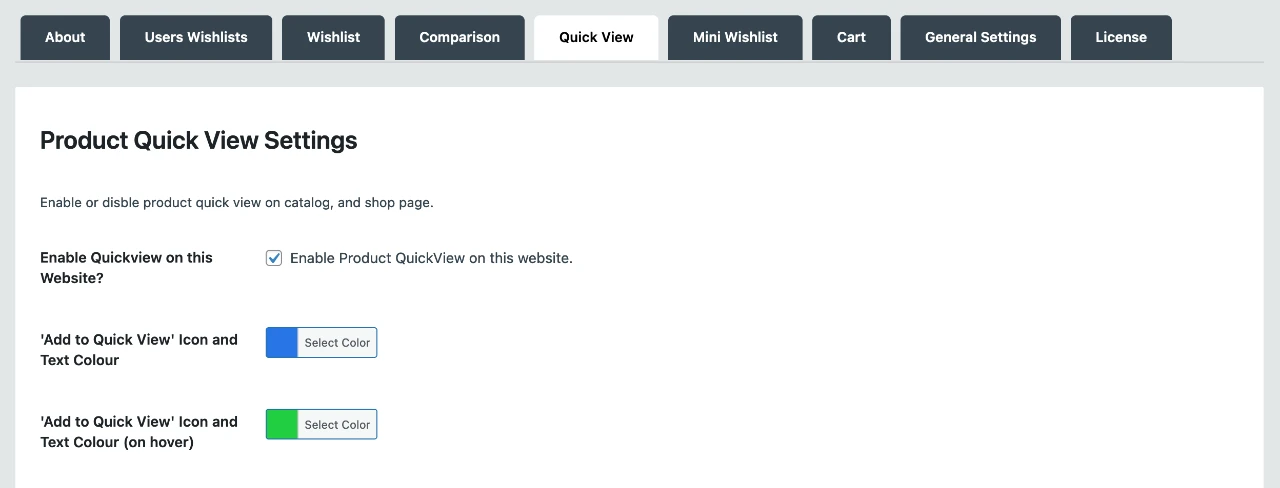
To configure the Quick View settings, visit the Quick View options page by following the steps below.
- Access your WordPress admin.
- Navigate to Productive… => Productive Commerce => Quick View.
Once on the Quick View options page, feel free to change the settings to meet your operational and branding requirement.
Below is a list of available configurable settings, which are grouped accordingly with corresponding instructions. A number of the configuration options such as text colour are self explanations but brief instructions are provided alongside them.
