How to Access and Use the Typography and Branding Customizers
- Login into your WordPress website with an admin account.
- Go to Dashboard => Appearance => Customize.
- Select ‘Theme Typography’.
- Select the area of website to customize.
- Apply the neccessay style
You should see a page, with a section similar to the screenshot below.
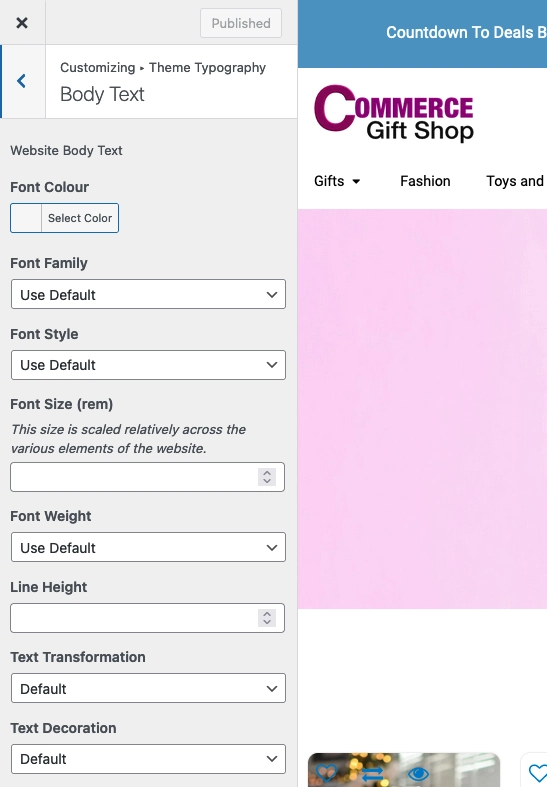
Remember to click the ‘Publish‘ button to save your new settings.
