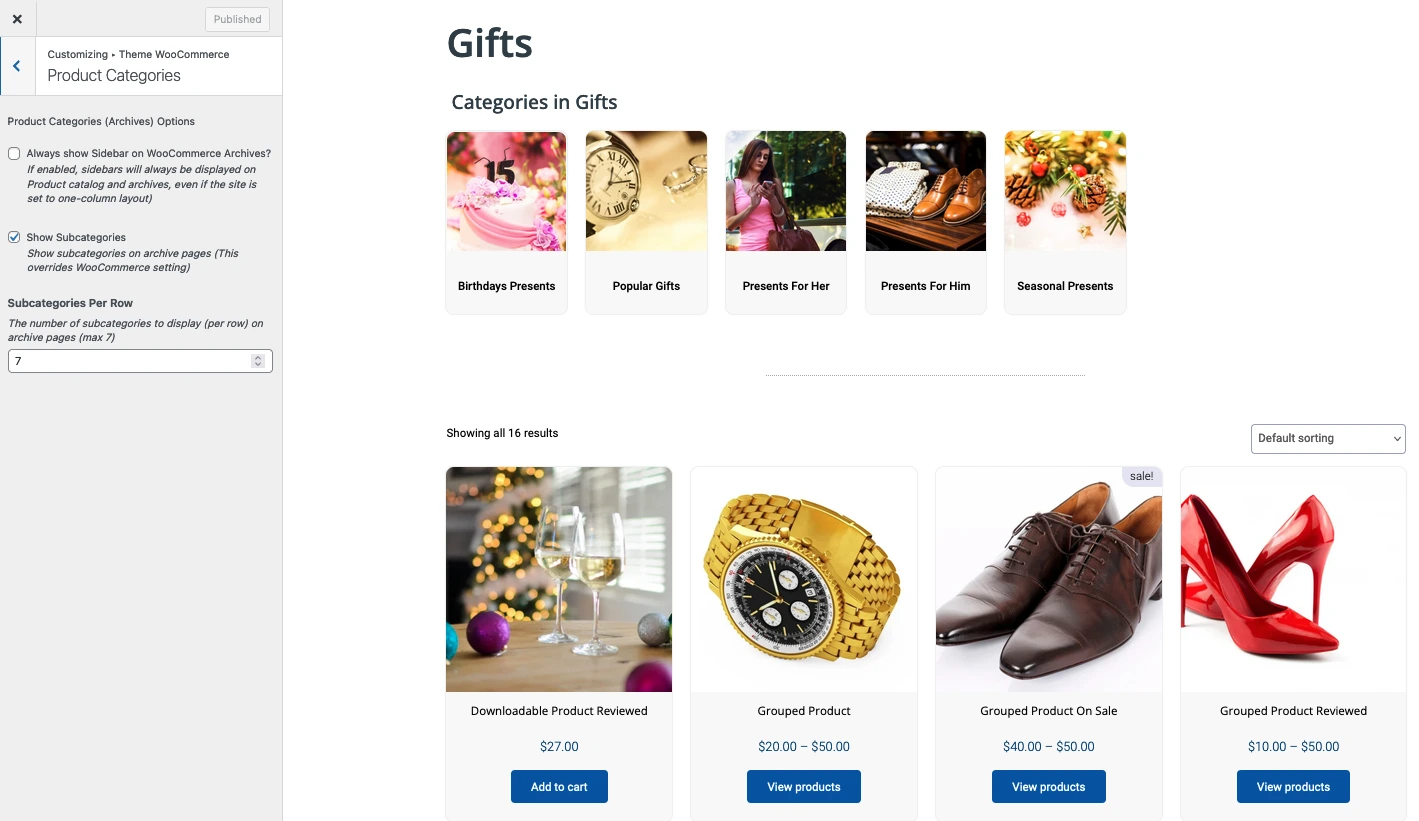To configure WooCommerce Product Categories, please complete the steps below,
- Login into your WordPress website with an admin account.
- Go to Dashboard => Appearance => Customize.
- Select ‘Theme WooCommerce’.
- Select ‘Product Categories’.
You should see a page, with a section similar to the screenshot below.