To configure the Homepage banner, please complete the steps below,
- Login into your WordPress website with an admin account.
- Go to Dashboard => Appearance => Customize.
- Select ‘Theme Homepage’.
You should see a page, with a section similar to the screenshot below.
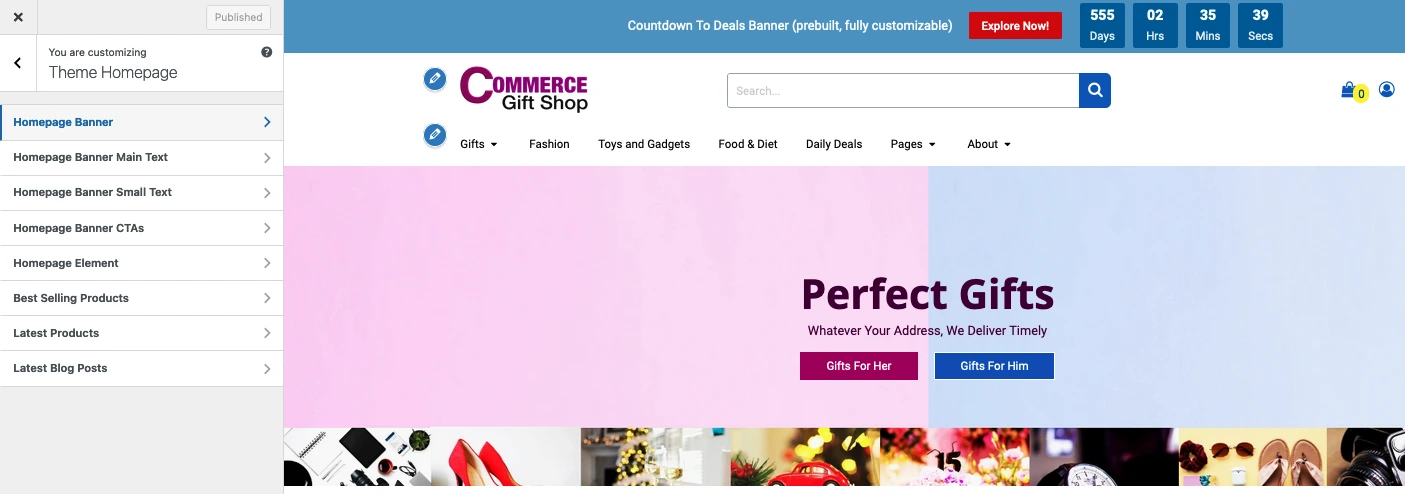
Select each part of the banner to configure and follow the instruction on the page.
Configurable options for the banner are:
- Homepage Banner
- Homepage Banner Main Text.
- Homepage Banner Small Text.
- Homepage Banner CTAs.
